In 20 or so minutes, I dropped about 350 different fabrics from the Moda line into my EQ7 library. Luckily they are already grouped into their respective lines, so when you choose a collection of fabrics, you get all of the fabrics in that line. Sometimes it's 20 or 30 different fabrics, sometimes it's 50 or 100 different fabrics. I decided to go with solids and batiks to start.
Now open EQ7 and click on Libraries in the top row of choices.
On the drop-down menu, click Fabric Library.
When your Library box opens, click on import, which is on the bottom near the center.
And now click on From Image Files....
This is when you'll be glad you remembered where you saved the fabric swatches. I named my file Moda Fabrics to help me find it, remember?
Open the file and click on the first swatch then hold
down the shift key and click on the last swatch. This highlights all the swatches. Now click open and give the computer a moment
to right itself after uploading all those swatches.
The swatches are now in the EQ7 program but there’s
a final step to keeping them there: click on the Add to Sketchbook button on
the right side near the import button; then click Close.
Now click on Fabrics, which is in the middle of that
colorful column. You may need to scroll
over to see the new fabrics, but below the swatches there’s a line that tell
how many swatches are in the Sketchbook.
Either way, enjoy your stash! Let me know if it's as much fun as shopping your real stash.
Happy
stashing,
Mary




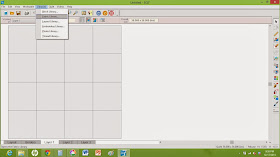







No comments:
Post a Comment
I read every comment and will visit your blog. Responses to questions and comments will be here, so come back for answers and let's have a conversation. You get the next word!